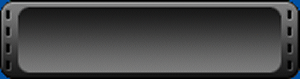Okay so this tutorial covers how to make yourself a custom monster, and than how to put it on your server. I can't help you with making your own monster look, that has to deal with sprites, which I don't have much knowlegde of.
1.How to make a custom monster.
1. First of all, if you want this creature to have a spawn of it's own (if your making something like an exp monster, you can skip this step.) you'll need to add it to the map editor.
Go to your map editor directory.
Go to mapeditor-->creatures.xml
Pick what you want your monster to look like, find it in the list on the xml, copy it, and put the custom monsters name you want where it says name="
It should look something like this:
Quote:
<creature>
Once you've completed this step, the monster will appear in your map editor so that you can place it where you please.
2. Now to create your custom monster...
First, go to your OT directory. Go to
data-->monster
Now find the monster you wanted your custom monster to look like...
Copy the file and rename it Custom Monster (actually rename it your custom monsters name, not actually Custom Monster)
Open up the XML file with notepad or what you usally use to edit scripts...
monster name="Custom Monster"
Put your monsters name here.
level="1"
Monsters level
and well the rest of this is kind of obvious.
Loot!
Should look like this inbetween the <loot> and </loot> tags...
Quote:
<item>]
(To find the item ID go to your map editor.)
count max=whats the max amount of this item someone can get.
chance1="100000" Bassically
0= Found 100% of the time.
--2148 is the ITEM Id for gold coins--
Summons
Want your creature to have summons? Put this is:
Quote:
<summons>
<summon>
</summons>
maxSummons= the max amount of summons of these creatures that your custom monster can have.
summon name= the name of want you want your custom monster to summon
Your almost done, but not quite.
(if your using Neverland 4.2, you don't need this step.)
Go back to your monsters directory
Find monsters.xml
Put this at the end of monsters but before bosses and pharoas
Quote:
<monster name="Custom Monster" file="Custom Monster.xml />
monster name=what your custom monsters name is
file=The XML file you made for your monster
Enjoy making the Fiercest monsters in less then 5 mins

.