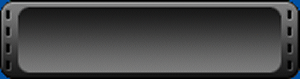Hope it helps..
1. You need to place a '@<hidden>' sign before most of the commands (I will alert you when you need to)
2. In order to make the BIOS window say something (i.e- My Restarter) you need to use the command 'echo'
3. At the end of every project you need to place the command 'pause' at the end of it, or the program will self exit
4. When making it restart a program there is no special command, all you do is write the file name after the '@<hidden>' sign.
Enough of the explanations, heres what you would do to make a simple program (Please Open Notepad)
Step 1:
Place a title on the program (i.e- My Restarter) like this:
@<hidden> My Restarter
You can add more obviously after that (i.e- By: John Doe) like this
@<hidden> My Restarter
@<hidden> By: John Doe
And so on
Step 2:
Skip down 2-3 Lines. Now how do I get it to load the executable file? (i.e-ots.exe). Try this:
Add this to the current progress
@<hidden>
(If the filename contains spaces, put it in quotes (i.e-"YOUR FILE.EXE")
So now we should have
@<hidden> My Restarter
@<hidden> By: John Doe
@<hidden>"YOUR FILE.exe"
So now it will open the executable, but I want it to say something after it resets, how do I do it?
Add:
@<hidden> Restarting. . .
After
@<hidden>"YOUR FILE.exe"
So now we should have something that looks like:
@<hidden> My Restarter
@<hidden> By: John Doe
@<hidden>"YOUR FILE.exe"
@<hidden> Restarting. . .
Soo.. It opens, and says 'Restarting. . .' when it crashs or when I exit it, but it only does it once

, how do I make it do it over and over?
Before
@<hidden>"YOUR FILE.exe"
Add:
:DEMON
Then after
@<hidden> Restarting. . .
Add:
:goto DEMON
Now it will continue to restart (You can replace 'DEMON' with any WORD)
Soo.. How do I finish this?
Remember you have to add the 'Pause' command to finish it.
Add:
:exit
Below
:goto DEMON
Then add
@<hidden>
After
:exit
So you should end up with something like this:
@<hidden> My Restarter
@<hidden> By: John Doe
:DEMON
@<hidden>"YOUR FILE.exe"
@<hidden> Restarting. . .
:goto DEMON
:exit
@<hidden>
CONGRATULATIONS! If you completed it correctly, you should have a PERFECT restarter!
Oh Lord its a TEXT file! How do I fix this?
Go to || SAVE->'ALL FILES'->(Your_name.BAT)
Then save that to your DESKTOP (For the easiest access).
Now, you have an executable batch file on your desktop, place it in the same directory as the ots.exe (Or whatever you named it) and it WILL restart!
Below is a restarter I did in a batch file setup (It has features I didnt go over with you in it):
@<hidden> 1f
@<hidden> :: Checking for 'Tibia.exe'. . .
@<hidden> ::
@<hidden> ::
@<hidden> not exist tibia.exe GOTO problem
@<hidden> exist tibia.exe GOTO FOUND
:problem
@<hidden> :: Sorry! Couldnt locate 'Tibia.exe'!
@<hidden> ::
@<hidden> ::
@<hidden> ::
@<hidden>
:FOUND
@<hidden> :: 'Tibia.exe' was found and we are proceeding!
@<hidden> ::
@<hidden> ::
:GOTO HELL
:HELL
@<hidden>
@<hidden> :: restarting. . .
@<hidden> ::
:goto HELL
:exit
@<hidden>
Update:
Add the '@<hidden>' command to add the title to the prompt window:
@<hidden> My Restarter
Just change the "Tibia.exe" with your Otserv.exe or whatever you named it

--------------------------------------------------------------------------------
enjoy

plz comment if it works and if i could fix it in anyway.